Powerful Playback Features
Professional-grade tools for reviewing, analyzing, and extracting insights from recorded video
Interactive Timeline
Visual timeline with event markers, motion detection highlights, and instant seeking
- Event markers
- Motion heatmap
- Drag to seek
- Zoom controls
Smart Search
Find specific events using AI-powered search by objects, people, or activities
- Object search
- Face search
- License plates
- Custom filters
Event Bookmarks
Mark important moments and create shareable bookmarks with annotations
- Quick bookmarks
- Annotations
- Share links
- Export events
Variable Speed
Control playback speed from 0.25x to 16x for efficient review
- 0.25x - 16x speed
- Smooth playback
- Audio sync
- Loop mode
Frame-by-Frame
Step through video frame-by-frame for detailed forensic analysis
- Single frame step
- Frame counter
- Snapshot capture
- Timestamp display
Clip Export
Export video clips in multiple formats with customizable quality
- MP4/AVI export
- Quality presets
- Watermark option
- Batch export
Advanced Playback Interface
Navigate recorded footage with our intuitive timeline and playback controls
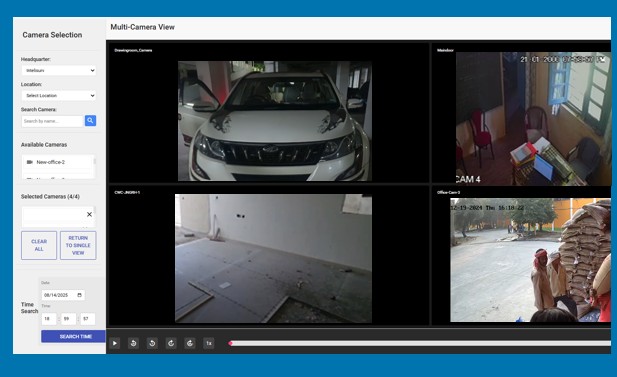
Find Anything
in Seconds
AI-powered search makes finding specific events effortless. Search by objects, faces, license plates, or custom attributes across days of footage.
- Object Detection SearchFind all instances of cars, people, animals, or any object
- Face Recognition SearchLocate all appearances of specific individuals
- License Plate SearchTrack vehicles by license plate numbers
- Motion DetectionFind periods of activity in specific zones
- Appearance SearchSearch by clothing color or other attributes
- Time-Based FiltersNarrow down by date, time, or duration
Search Capabilities
Intuitive Controls
Professional playback interface designed for security operators
Keyboard Shortcuts
- Space - Play/Pause
- Arrow Keys - Frame stepping
- J/K/L - Rewind/Pause/Forward
- F - Full screen
- M - Add bookmark
- Ctrl+E - Export clip
Mouse Controls
- Click timeline - Jump to time
- Drag timeline - Scrub video
- Scroll - Zoom timeline
- Right-click - Context menu
- Double-click - Full screen
- Ctrl+Scroll - Speed control
Playback Use Cases
How organizations use advanced playback for investigations and compliance
Incident Investigation
Review security incidents with frame-by-frame precision and export evidence clips
Forensic Analysis
Analyze footage for legal proceedings with timestamp verification and chain-of-custody
Compliance Audits
Verify operational compliance and safety procedures across multiple locations
Training & Review
Create training materials from real incidents with annotated clips
Loss Prevention
Track suspicious activities and identify theft patterns using smart search
Operations Analysis
Analyze customer behavior, traffic patterns, and operational efficiency